AI Image Editing: Fixing Flaws, Upscaling, and Text Corrections
AI-generated images have become increasingly popular for digital marketing, branding, and creative projects. However, these images often require post-processing to fix flaws, enhance quality, and correct text-related issues. Whether you’re working with AI-generated art, product images, or promotional designs, proper editing techniques can make a significant difference in achieving a professional and polished final result.
1. Fixing Flaws in AI-Generated Images
AI-generated images sometimes contain inconsistencies, distortions, or unnatural elements that need correction. Common flaws include:
Distorted Hands & Faces – AI often struggles with realistic hand and facial structures. Solution: Use manual retouching with Photoshop or AI-assisted editing tools.
Inconsistent Shadows & Lighting – AI images may have unrealistic light sources. Solution: Adjust lighting and shadows using tools like Photoshop, Luminar, or Lightroom.
Extra or Missing Elements – AI can generate artifacts or leave out important details. Solution: Use content-aware fill and cloning techniques to clean up images.
Low-Quality Edges & Blurring – AI may create fuzzy or rough edges. Solution: Use sharpening filters and manual refinement to smoothen details.
2. Upscaling AI Images (Enhancing Resolution & Quality)
Many AI-generated images have low resolution, making them unsuitable for high-quality printing or professional use. Upscaling increases image resolution without losing detail.
AI Upscaling Tools:
· Topaz Gigapixel AI – Enhances details while reducing noise and pixelation.
· Let’s Enhance – AI-powered upscaling with smart detail enhancement.
· Waifu2x – Specialized for anime-style and digital art images.
Key Benefits of AI Upscaling:
✔️ Improves image sharpness and clarity.
✔️ Increases resolution for printing, posters, and large displays.
✔️ Reduces pixelation without affecting quality.
3. Correcting AI-Generated Text in Images
AI-generated images with embedded text often have misspellings, jumbled words, or unreadable fonts. Since AI struggles with perfect typography, manual correction is essential.
Common Issues with AI-Generated Text:
· Gibberish words or broken letters.
· Inconsistent font styles and alignment.
· Spelling errors that require manual fixing.
How to Fix AI Text Issues:
✔️ Use Photoshop or GIMP – Remove and replace incorrect text.
✔️ Vector Editing Tools – For AI-generated logos, use Adobe Illustrator or Affinity Designer to refine text elements.
✔️ Font Matching – Identify the closest font and reapply the text manually for better readability.
Get Professional AI Image Editing Services on Fiverr
If you need flaw fixing, upscaling, or text corrections for AI images but don’t have the time or skills to do it yourself, Fiverr is a great platform to hire expert designers and editors.
Services Available on Fiverr:
✔️ AI Image Retouching – Fix distorted hands, faces, and lighting issues.
✔️ High-Resolution Upscaling – Enhance image quality for printing and large-scale use.
✔️ Text Corrections & Refinements – Fix AI-generated text errors and apply professional typography.
✔️ Background Removal & Enhancements – Clean up AI images for a polished look.
Affordable Pricing – Choose from budget-friendly to premium editing services.
⏳ Quick Turnaround – Get your images enhanced within 24-48 hours.
Work with Skilled Editors – Find experienced professionals with top ratings and reviews.
Need flawless AI image editing?
Check out Fiverr today and hire expert designers to perfect your AI-generated visuals.
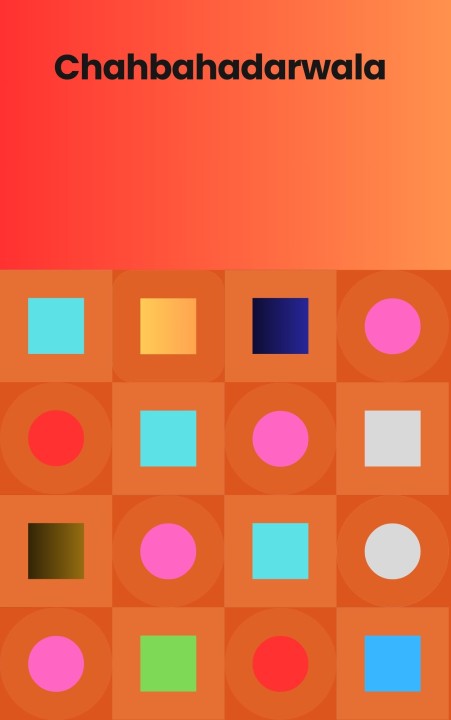

0 Comments:
Post a Comment
If you have any doubt, please let me know
Subscribe to Post Comments [Atom]
<< Home