iOS App Development
Introduction
In today’s digital era, mobile applications play a crucial role in shaping business success and user experience. Apple’s iOS ecosystem remains one of the most lucrative and influential platforms for app development. With a dedicated user base and a strong emphasis on security and quality, iOS app development is a rewarding yet challenging endeavor.
This in-depth guide will delve into the core elements of iOS app development, including tools, programming languages, development process, testing, deployment, and services available on Fiverr to help developers.
Understanding iOS App Development
iOS app development is the process of designing programs for Apple devices like iPhones, iPads, and iPod Touch. They are made available through the Apple App Store, following Apple's rules and quality standards.
Apple offers an integrated development environment (IDE) named Xcode, and a programming framework named Swift or Objective-C for developing applications. Developers have to follow Apple's Human Interface Guidelines (HIG) and App Store guidelines in order to create seamless user experiences and effortless approvals.
Tools and Technologies Required
Developers require access to the following tools to develop an iOS application:
1.Xcode – Apple's native IDE, containing everything needed to create iOS apps.
2.Swift – A new, powerful, and simple-to-learn programming language created by Apple.
3.Objective-C – An older language employed in older iOS apps, although still supported.
4.UIKit and SwiftUI – Libraries for creating user interfaces.
5.Cocoa Touch – A library for creating software applications on iOS.
6.TestFlight – A tool employed for beta testing apps prior to releasing them on the App Store.
7.Apple Developer Program – Necessary for distributing apps on the App Store.
The iOS App Development Process
Planning and Research
Research and planning are the prerequisites before development can start. This phase involves:
·Determining the purpose and audience of the app.
·Market research to determine competitors.
·Development of a list of features and wireframes for UI/UX design.
·Selecting the right development tools and technologies.
2. Designing the User Interface (UI) and User Experience (UX)
Apple focuses on a clean and user-friendly design. With SwiftUI or UIKit, the developers design aesthetically pleasing and functional user interfaces. UI/UX considerations are:
·Intuitive navigation.
·Uniform design elements in line with Apple's Human Interface Guidelines.
·High-resolution assets and adaptive layout for various screen sizes.
3.Development and Coding
Actual coding is done in this phase, where the developers code the app's logic and functionality.
·Front-End Development: Visuals and UI element designing using SwiftUI or UIKit.
·Back-End Development: Configuration of databases, APIs, and servers for data processing.
·Integrations: Functionality integration like push notifications, payment gateways, and social media integration.
Testing and Debugging
Testing guarantees the app runs properly and passes quality checks. The following tools are utilized by developers:
·Xcode Simulator – To test the app on different iPhone models.
·TestFlight – For beta testing with real users before submitting to the App Store.
·Automated Testing – For performance issue detection and crashes.
App Store Submission and Deployment
After testing, the app is published to the Apple App Store for approval. The process involves:
·An App Store listing with description, screenshots, and metadata.
·Verifying that the app conforms to Apple's policies and guidelines.
·Waiting for Apple's approval (takes a few days).
·Release and promotion of the app.
Best Practices for iOS App Development
·Adhere to Apple's Design Guidelines: Compliant with Apple's HIG guarantees the app delivers a smooth experience.
·Optimize for Performance: Apps must optimize for speed, responsive, and low battery usage.
·Prioritize Security: Secure authentication, encryption, and data protection methodologies are imperative.
·Regular Updates and Maintenance: Having the app updated with new features and bug patches ensures user retention.
·Take Advantage of Apple's Ecosystem: Integration with Apple Pay, Siri, and HealthKit makes functionality better.
Services for iOS App Development on Fiverr
For companies and individuals seeking expert help in iOS app development, Fiverr provides a range of services from skilled freelancers. Some of the best services provided are:
1.Custom iOS App Development – Developers design customized apps according to particular business requirements.
2.UI/UX Design for iOS Apps – Graphic designers and UI specialists assist in creating visually attractive applications.
3.Bug Fixing and Performance Tuning – Coders assist in fixing problems to enhance the app's performance.
4.App Store Optimization (ASO) – Professionals assist with optimizing keywords, descriptions, and screenshots to boost visibility.
5.API Integration and Third-Party Services – Programmers incorporate additional features such as payment options, social logins, and push notifications.
6.Testing and Quality Assurance – Quality engineers double-check that the apps are bug-free and smooth on all the various iOS platforms.
Conclusion
iOS app development is a dynamic process that needs programming, UI/UX design, testing, and deployment expertise. Given the strict quality controls of Apple and competitive market, developers need to be concentrated on making high-performance and user-friendly applications. Whether you're a budding developer or a company intending to develop an iOS app, using platforms such as Fiverr can help you seek professional assistance in realizing your app concepts.
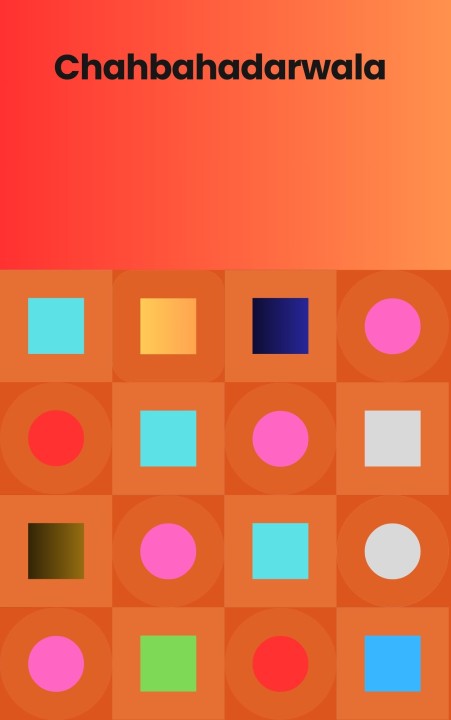



0 Comments:
Post a Comment
If you have any doubt, please let me know
Subscribe to Post Comments [Atom]
<< Home